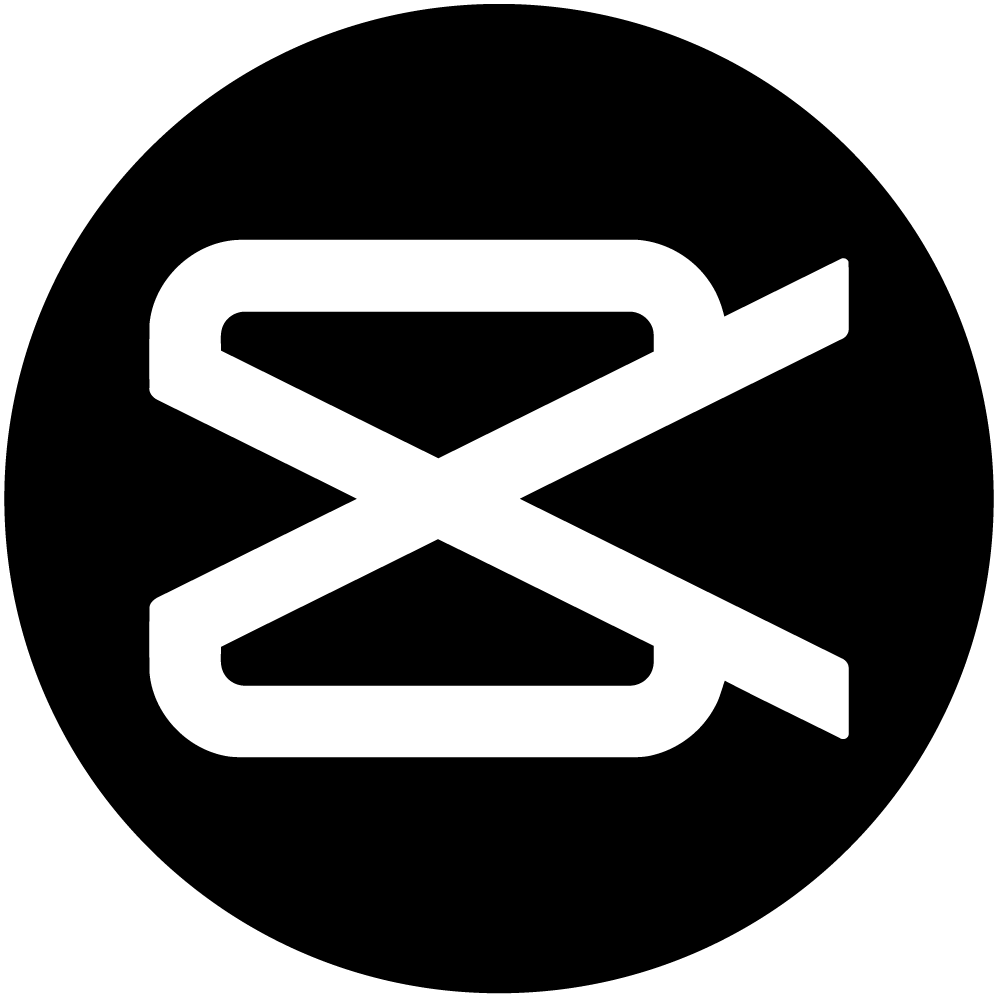How To Convert Normal Video Clip into High Quality video in CapCut
While living in this digital age of the world, if we do not know how to improve the quality of the video, we are far behind. Every changing moment is being discovered in this digital world because now this is digital era. Since the purchase of things in this digital period is now online. We also have to improve the quality of our video for product video advertising. Now I will tell you in this article how we convert normal video clip to high quality with the help of CapCut Pro APK.
What is Capcut?
Capcut has become an important requirement of this digital era. This can help us improve all kinds of video editing and video quality. Its tools are very powerful. This application includes Filters, Music and various Transitions. This application is very easy to use and free to use this app works in both Capcut iOS and Android devices.
Important Tips for Converting Normal Video Clip into High Quality
Lets discuss some important tips that can help you to convert ordinary video clip into high quality video with the help of CapCut:
- Keep in mind you should always import the highest resolution video clip you have available to ensure the best possible output result.
- Always use filters and adjustment tools to correct the color, brightness, and contrast.
- Add Text or Music in your video to make video more engaging content.
- Export your video to another device in high resolution.
- While editing use stabilization function to minimise your video shakiness.
How To Convert Normal Video Clip into High Quality video in CapCut
Now i will guide you step by step in details that how you can convert a normal video clip into high quality resolution video.
Import Video Clip
First Open the CapCut click on a “+” button in the middle of the screen. Then import the video from your device gallery and start a new project. As your video is uploaded then add it to your timeline this is a very easy way to click on your video and drag it to the bottom of the screen and leave.
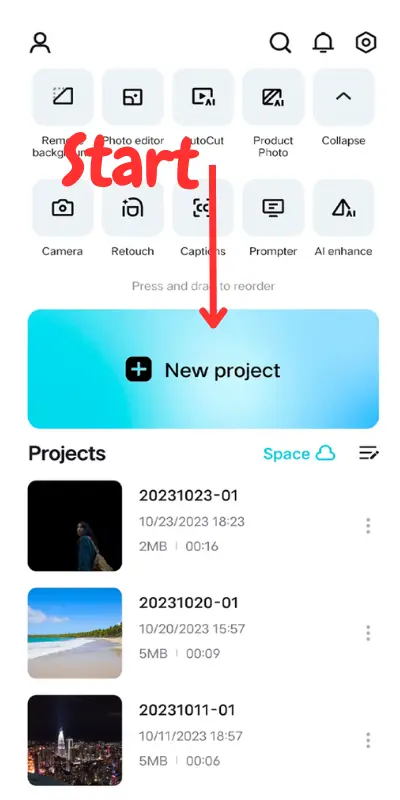
Apply Filters
As soon as the video clip adds to your timeline, then with the help of the filters, you can increase the quality of your video and make it amend it as adjust Brightness and Contrast etc. CapCut Pro APK available provides all types of free tools in app as the features of the CapCut Premium paid version also available same feature in the app.
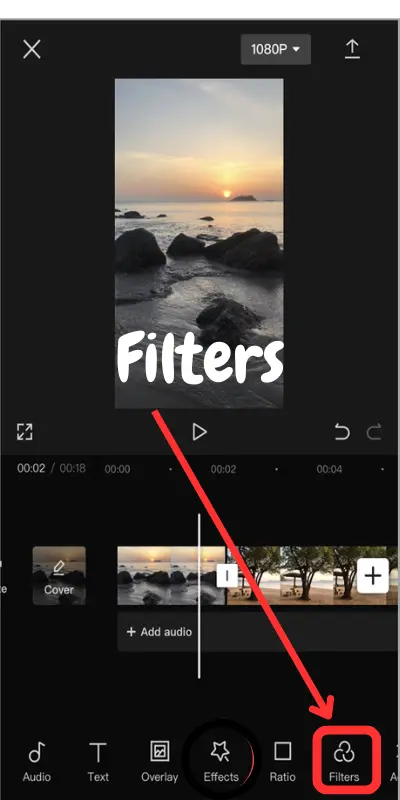
Add Text and Music
If you add Text and Music in your video then your video will be make perfect. Capcut Mod APK has many types of text and Music options that you can use in your video. if you want to add text in your video then go bottom of the screen and click on “Text” and use which style that you like for your text, as well as the music can be added easily.
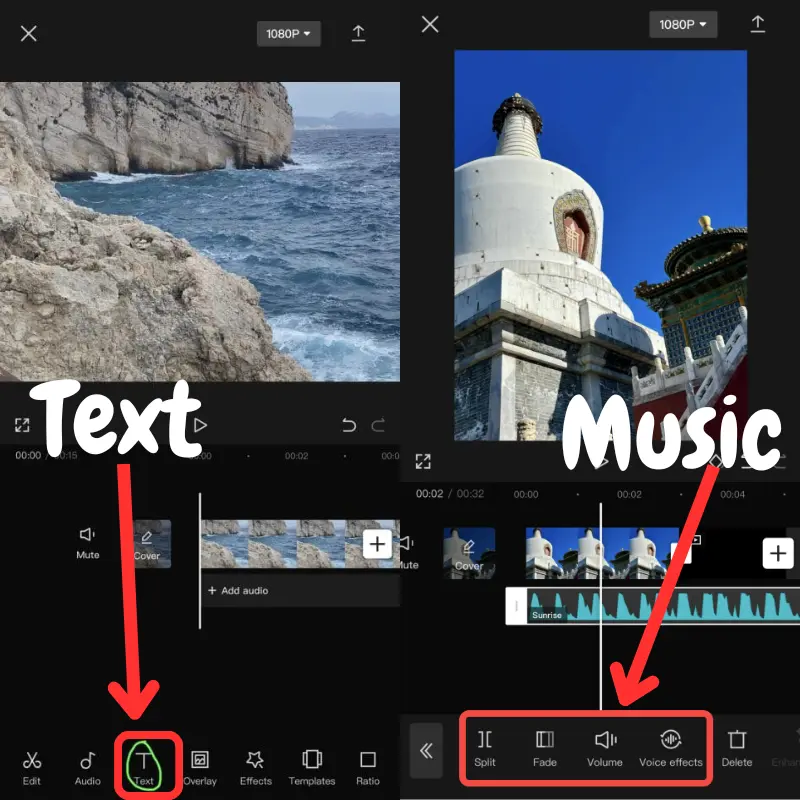
Export High-Quality Video
When you are completing all the necessary amendments in your video then you will need to export it in a quality resolution. This is the very easy process, just click on the export option that features at the bottom of the screen. Go in the export settings and set custom video output setting that match your videos. Now you can export your video in different resolution as 720P, 1080P and 4K resolution. Now your video is ready you can share wherever you want on social media platform.
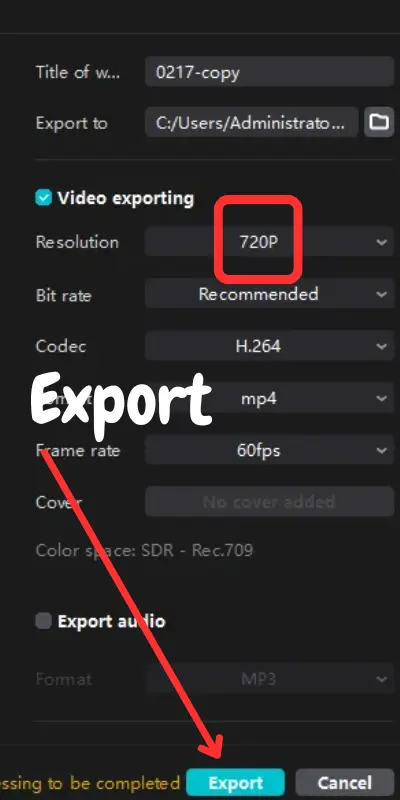
FAQ – Frequently Asked Questions
Conclusion
In this article we learn how to convert the random video into a high quality video and it is discussed step by step. The purpose of making high quality video the content is more engaging for the public, so the people of our social media can get more enjoy. CapCut is an application of era in which we can edit all kinds of video and make it beautiful. Now make your content more and more engaging by usig Capcut features.