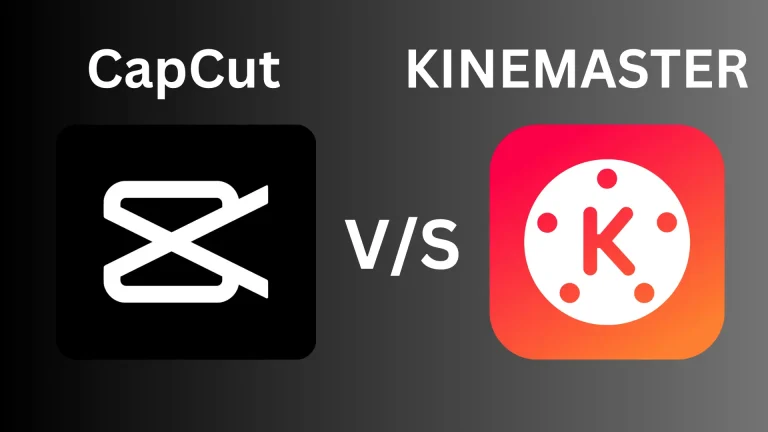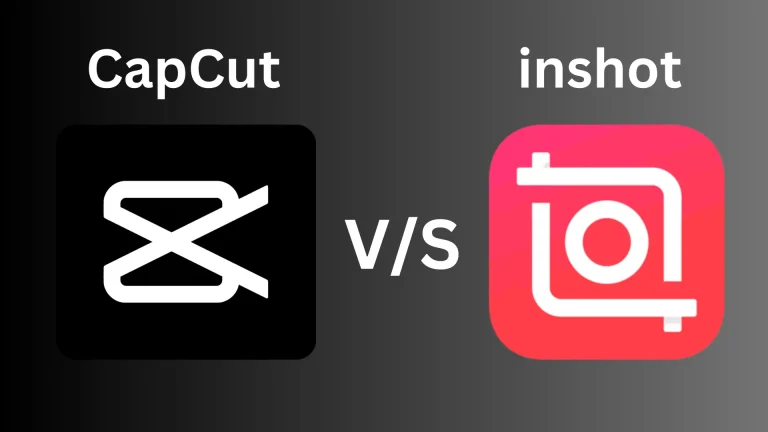What is the Capcut Pro Price? A Complete Details
Capcut is already known for its amazing features and editing options, right? But, still, many editors wonder if it is worth it to buy the purchased plan and what will be the capcut pro Prices.
But, Let me tell you that buying the purchased plan will bring many amazing benefits for you. As, it will open a door of unlimited premium features and editing tools. All this will make your video editing process a game of just a few clicks.
Moreover, with the paid version, you will also have various transitions, effects, and animations. You can use all these things to make your videos more engaging and appealing.
In this article, you will find all the essential details about the Capcut prices and benefits of using this version. So, keep reading!
Various Plans of Capcut Pro Prices
Capcut video editing app offers various subscription plans to meet the needs of every editor. The free plan provides basic video editing skills, but if you want to enhance your editing, then go for the pro version of capcut. With the pro version, you can use all the premium features.
Here is a breakdown of the various plans that capcut Pro offers;
Monthly Plan
This monthly plan is available for $7.99/month. In this plan, the user will have access to many amazing premium subscriptions. But, it is only for a short period, so if you have a one-time use of this app, then you can buy this plan.
One-month Pro Subscription
In case you have to handle large projects and files and add a more professional look, then you should buy a one-month pro subscription. This plan costs $9.99 per month.
Monthly Plan for CapCut Pro Cloud Storage
Another interesting plan that capcut pro offers is the extra cloud storage. If you have a device storage issue, then you can opt for this plan. It costs around $1.99 per month, not so expensive, right?
Annual Plan
If you are a professional video editor and often use such software, then the annual plan will be suitable for you. The price of this plan is $74.99. This affordable yearly rate makes it the best option for everyone.
Annual Renewal Rates
After using the app for one year, when you renew it you will see different prices. This price is $119 per year. The cost will be increased due to the addition of more amazing features and options.
To simplify the prices of Capcut Pro, here is a table for you.
| Subscription Option | Price |
|---|---|
| Monthly Plan | $7.99 per month |
| One-Month Pro Subscription | $9.99 per month |
| Monthly Cloud Storage | $1.99 per month |
| Annual Plan | $74.99 per year |
| Annual Renewal Rate | $119 per year |
Difference between Free and Capcut Pro App
Here is a table of comparison of Capcut free and capcut pro prices. After going through this table, you will have a clear understanding of the benefits of using the pro version.
| Feature | CapCut Free | CapCut Pro |
|---|---|---|
| Basic Editing Tools | Available | Available |
| Advanced Editing Tools | Limited | Full access to advanced tools |
| Watermark | Appears on exports | No watermark |
| Templates & Effects | Limited selection | Access to exclusive Pro templates/effects |
| Transitions | Limited options | Full library with unique transitions |
| Stickers & Filters | Basic selection | Premium, exclusive stickers & filters |
| Text Customization Options | Standard fonts and styles | Access to premium fonts and text styles |
| Cloud Storage | Not available | Available as an add-on ($1.99 per month) |
| Export Quality | HD (up to a certain limit) | 4K and HD export |
| Pricing | Free | $7.99 monthly, $74.99 annually |
FAQ‘s
Conclusion
Buying the Capcut Pro price subscription is the best option for you if you are tired of using a basic plan. With this plan, your video editing skills will reach a new level.
It is because, with no effort and time, you will be able to create amazing and professional-looking videos. With these, you can also enjoy various other benefits, like extra cloud storage and the latest filters and transitions.
So, what are you waiting for? Be quick to get the pro subscription and start a new editing journey.
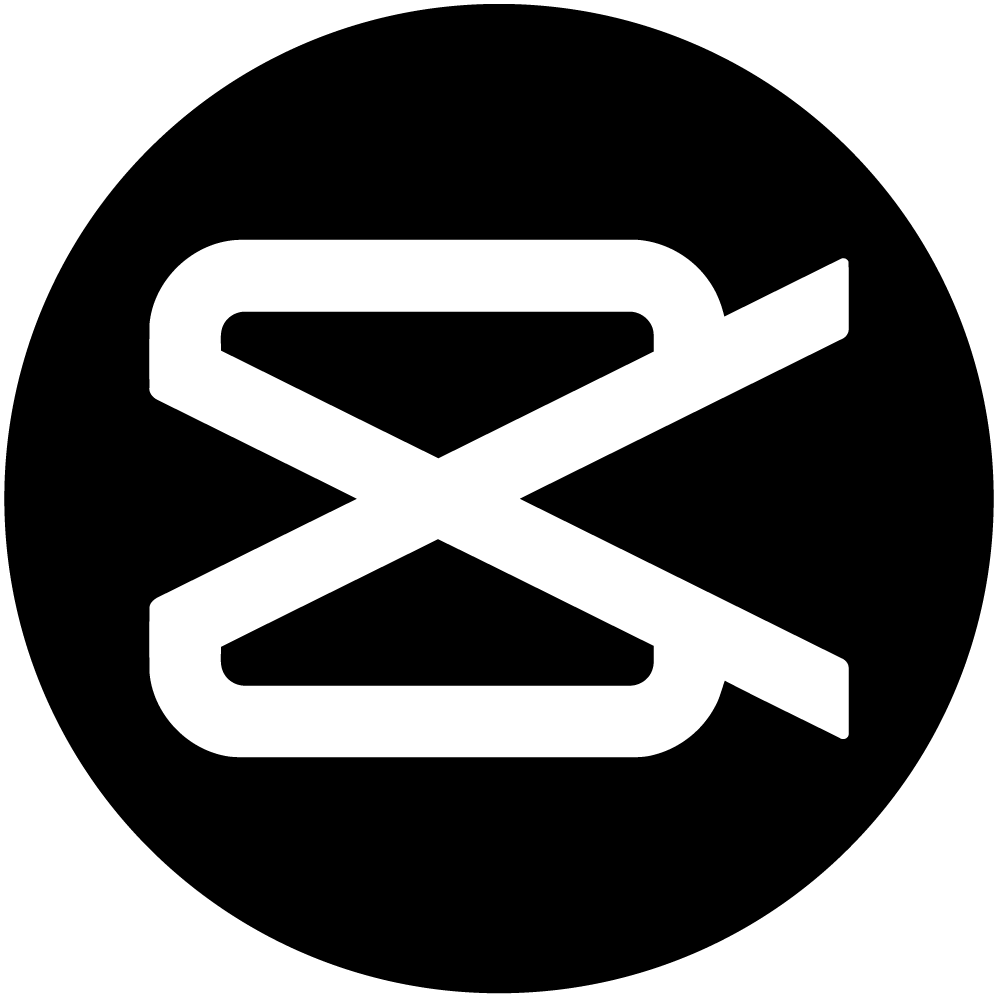
![Capcut Old Version APK Download [No Watermark] 2 Capcut Old Version APK Download [No Watermark]](https://thecapguru.com/wp-content/uploads/2024/03/CapCut-2-768x432.webp)