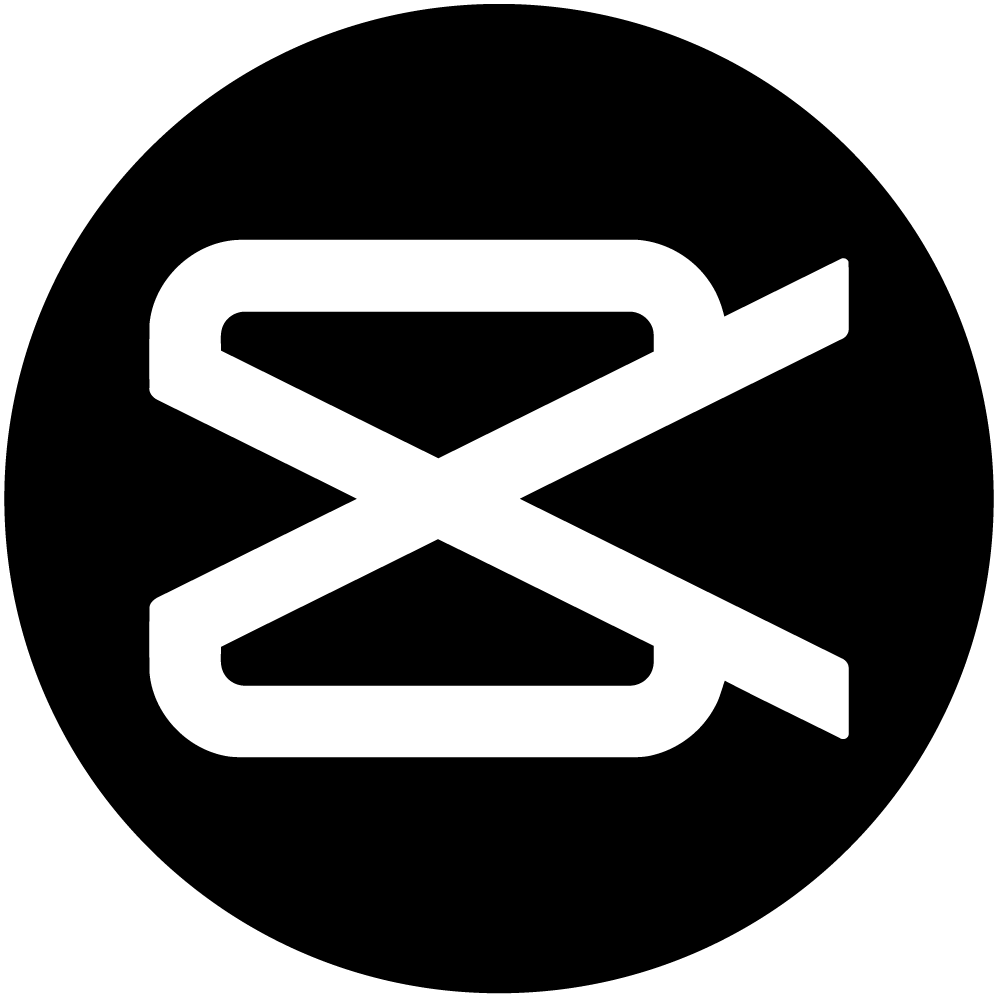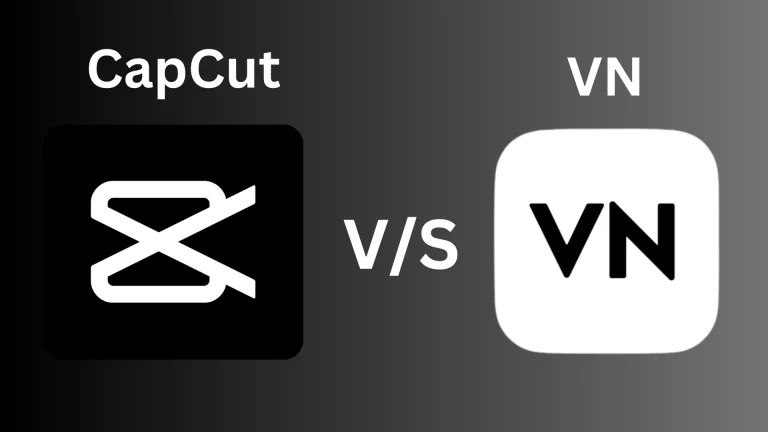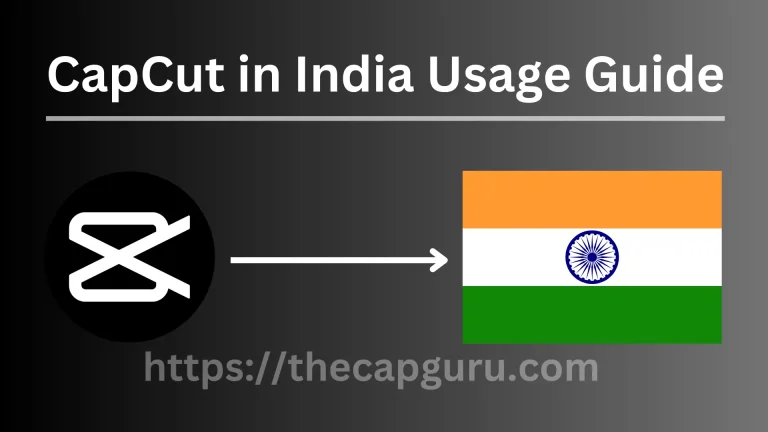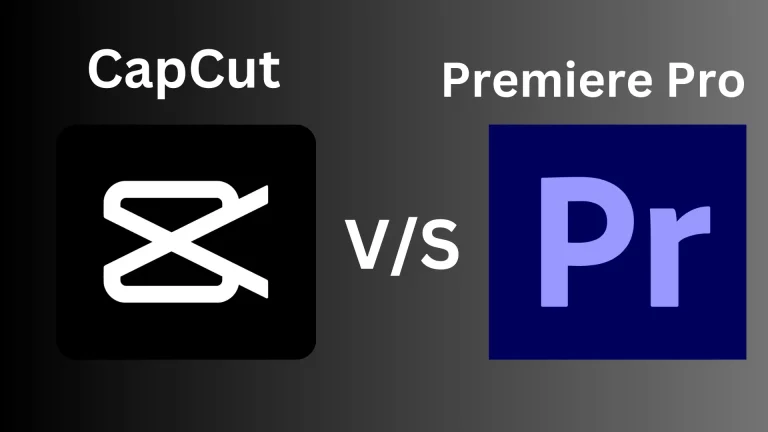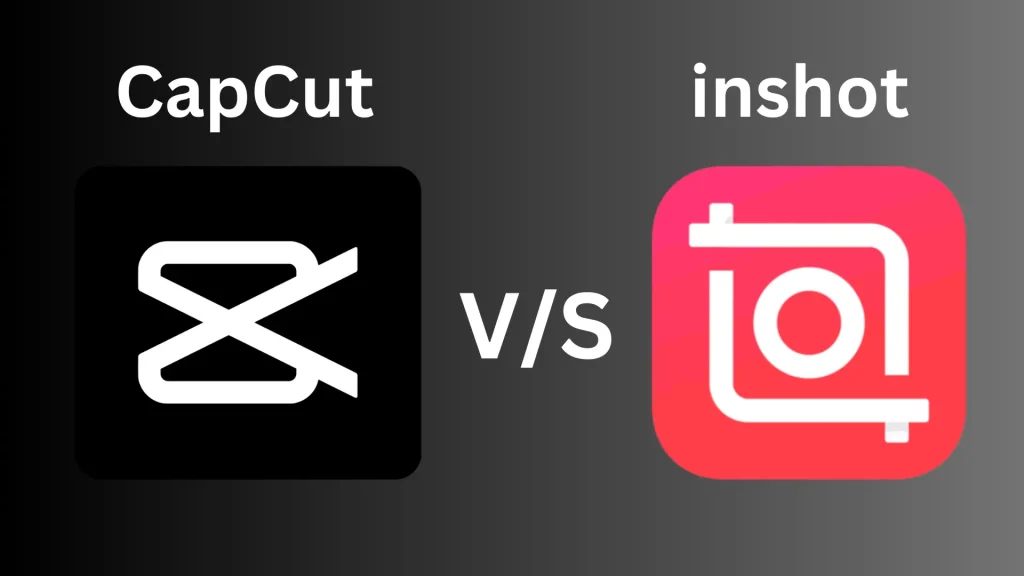
Capcut Vs Inshot: Find the Best Video Editor in 2024
With time the need to create engaging and appealing videos for your social media platforms is increasing. This is due to the increasing ratio of influencers and small businesses.
So, if you too want to get recognized on TikTok, Instagram, or YouTube, you should create highly creative videos and for this, you need a professional video editor. Two famous editors I found on the best video editor list were CapCut and InShot.
Now, you must be wondering in the CapCut Vs InShot War, which you should select and which will be better, right? So, keep reading this article to find the best video editor app for yourself.
Capcut Pro Overview
This amazing video editor app was first introduced in the market in China with the name JianYing in 2019. But later, it evolved and was released in the world and got its name CapCut. Now, you are free to use CapCut on all major devices, like Android, iOS, Windows, and macOS.
The easy-to-use interface of the app makes it comfortable for all types of users, no matter if you are a beginner or professional editor.
However, the free version of the app will provide you with all the basic editing tools, which are enough to create an impressive video for your TikTok or Instagram reels.The features you can use to edit your videos include trimming, cropping, splitting clips, single-layer editing, speed adjustment, and much more.
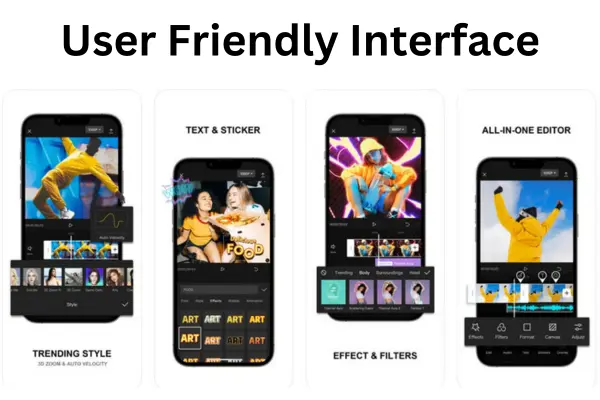
InShot Overview
Another photo and video editing app I can’t ignore and comes in the list of CapCut competitors is the InShot. This video editing app was released on 5 March 2014.
The free version of the app gives its users various useful options, like video transitions, crop, cut, split, merge, and much more.
With the user-friendly interface of the app, you can create videos or images for TikTok, Instagram, WhatsApp, Facebook, and Twitter. You can use this video editor on your Android and iOS devices.
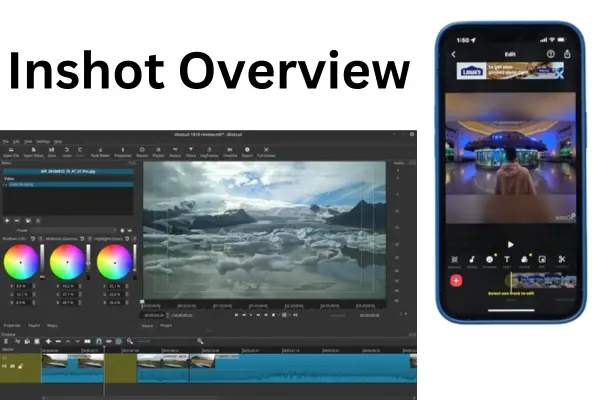
CapCut Vs InShot: Comparing Features of Both
After going through a brief introduction of the amazing apps, let’s compare their features for a better decision.
Price and Subscription Plan
Are you considering your budget before downloading any of these video editors? If yes! Then there is a price plan for both apps. However, CapCut has a comparatively low price plan as compared to InShot. This makes it a budget-friendly editing app.
On the other hand, InShot also offers a freemium plan, which means you can use it for free and pay as well. With the free version, you will have limited editing options, in-app purchases, and ads.
To skip advertisements and use all premium features, you need to subscribe to a purchased plan. The prices of InShot are more than CapCut, therefore, I always go for CapCut to save some extra bucks. The prices of inShot are $3/month, a yearly subscription of $17.99, and lifetime access of $39.99, you can select any of them if you want.
Device Compatibility
Once again capCut wins from InShot in the device compatibility test. As we know, both editing apps are available for Android and iOS devices, right? So, where is the difference?
The difference is that CapCut is a more device-friendly application. It is available for use on other devices. You can use it on Windows, Linux, macOS, and others, whereas InShot doesn’t support all of these software programs and you can only use it on Android and iOS.
User-Friendly Interface
When comparing the CapCut Vs InShot interface, you will find that both of the apps are user-friendly and intuitive in design. But, CapCut is more famous for its clean layout and timeline-based editing, which makes handling multiple tasks easy.
Whereas InShot has a clean and simple interface with limited options. So, you can use it for quick and short videos but not for lengthy and heavy ones.
Popularity
However, InShot was released many years before CapCut but CapCut has more downloads and active users than InShot. It is all because of its amazing editing features and AI tools which give CapCut more popularity.
From research, I found that CapCut had around 200 million active users in March 2023, whereas InShot only got 45 million active users, such a huge difference. So, in short, CapCut is a more popular app than InShot.
Editing Tools
You should also look at the editing tools of the app you are going to download. I mean, these are the main features you should notice and make your decision according to them CapCut, which is owned by the same company that created TikTok, provides numerous features.
By using these features you can create a professional-level video, these features include chroma key, animations, transitions, multi-layer editing, video reverse, voice-over, and much more.On the other hand, editing features that you can use in InShot include basic editing tools, stickers, speed adjustments, splitting, and filters and effects. On the basis of these features, CapCut again won this competition.
Capcut vs Inshot Comparison Table
| Features | Capcut | InShot |
|---|---|---|
| User Interface | User-friendly interface | User-friendly interface |
| Device Compatibility | Android, iOS, Windows, macOS | Android, iOS |
| Editing Tools | Trim, cut, split, merge | Trim, cut, split, merge |
| Price Plan | Multiple tools | Limited tools |
| Export Option | Upto 1080 px | Upto 1080 px |
| Voiceover | Yes | Yes |
| Texts and Titles | Multiple fonts and styles | Multiple fonts and styles |
| Special effects | Filters, transitions, animations | Filters, transitions, animations |
| Advanced Editing tools | Multilayer-editing, chroma key, keyframe | Multilayer-editing, chroma key, keyframe |
| Music and Sound effects | Built-in music and sound effects | Built-in music and sound effects |
| Social sharing | Option to share on TikTok and Instagram | Option to share on TikTok and Instagram |
| Advertisement | No ads | No ads with the premium Plan |
Alternatives to CapCut and InShot
If, in any case, you don’t want to use CapCut or InShot, then there is a list of alternative apps, which I hope you will find beneficial.
So, let’s explore this list.
- Alight Motion
- Kine Master
- Snap Seed
- Adobe Premiere Pro
- Power Director
- MiniTool MovieMaker
FAQs – CapCut vs Inshot
Conclusion
I have explained every possible feature of both video editing apps. However, in the CapCut Vs InShot selection, the choice is completely dependent on you. You can select any app according to your preferences and needs and start your work of editing.
If you are a TikTok user, then I think CapCut will be best as it has a direct option to export content to TikTok. On the other hand, if you just want quick and menial editing then go for the InShot editing app.